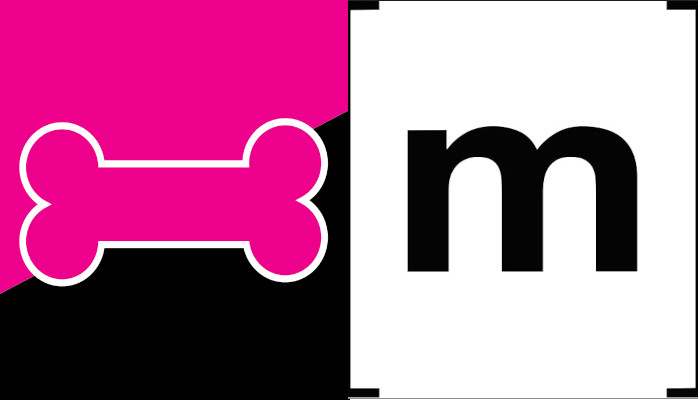About to leave Matrix... Oh wait, there's Conduwuit!
Update
As of 2025-05-30, Conduwuit has been abandoned, but Continuwuity has born as an attempt to continue the project. It’s fully compatible with Conduwuit, and the migration is as simple as changing the image name in your docker-compose file. The new image name can be found in their docs.
Introduction
I was an early adopter of Matrix around 2018, at that time there were still numerous issues with the protocol and the clients, but mainly with the federation. Sometimes, messages were lost, rooms were not synced, and there were plenty of issues with the homeserver. That made me leave Matrix around 2020.
In 2024, I decided to give Matrix another try, and I was surprised by the improvements in the protocol, the clients, and the servers. But there was a problem: the high resource and disk space usage of Synapse, the reference implementation of the Matrix homeserver. From my point of view, it’s unacceptable that a homeserver with a single user on not more than 10 rooms (yes, I was on #matrix:matrix.org for ~4 months) gets a database of 125GB in less than a year, or several GB on first sync. I will not talk about RAM and CPU usage, but it was not the best. However, my server does have 32GB of RAM and 12 cores, which was enough for Synapse, but I know that not everyone can afford a server like that just for a single-user instance.
Things I tried on Synapse
I tried to reduce the resource and disk usage of Synapse by:
- Switching to PostgreSQL from SQLite.
- Optimizing the PostgreSQL database.
- Compressing Synapse state tables.
- Purging rooms that I don’t use anymore.
They helped a bit, but the database size was still ~45GB after performing all of these optimizations and growing. Again, not to mention the RAM and CPU usage.
About to leave Matrix
All the previously mentioned issues made me think about leaving Matrix. One of the reasonings on the linked toot, was:
I know that federation and all have its caveats, but what about XMPP? XMPP is totally federated and doesn’t have these issues at all. There’s simply too much metadata (useless in 90% of the cases) in the rooms state changes, and there’s no way to limit/prevent that by design.
Good luck for now, conduit.rs seems promising but still lacks several basic things.
And conduwuit (big kudos to conduit.rs for inspiring conduwuit) proved that I was right; it’s possible to have a lightweight and featureful Matrix homeserver.
Conduwuit
Conduwuit is a lightweight but featureful Matrix homeserver, it’s a fork of conduit.rs, which is written in Rust.
As per the official documentation:
conduwuit is technically a hard fork of Conduit, which is in beta. The beta status initially was inherited from Conduit, however the huge amount of codebase divergance, changes, fixes, and improvements have effectively made this beta status not entirely applicable to us anymore.
conduwuit is very stable based on our rapidly growing userbase, has lots of features that users expect, and very usable as a daily driver for small, medium, and upper-end medium sized homeservers.
The differences between Conduit and Conduwuit are detailed in their website.
When migrating, will I lost messages from previous rooms or private messages?
TLDR: Private messages (there’s a workaround but it’s kinda meh because doesn’t depend entirely on you), or data on a server with federation disabled will be lost. Otherwhise, everything else (including permissions) will be kept due to federation.
Important: for this to work, you need to use the same @username:domain.tld that you previously used, as well as have already imported your encryption keys on the new homeserver. See the Preparation and Post-installation sections.
When your @username:domain.tld joins a room on a server that does have federation enabled, the server will ask the other server for the room state, and the other server will send it. That does mean that you will get all the messages, permissions, and other metadata from the room. Basically, you just have to rejoing the rooms and you will get everything back.
Private messages is a different story because they are invite-only by default; so, the other person can’t kick you from the room because both will have the same permissions level. There’s a workaround for this: you need to leave the DM room, and the other person needs to invite you again. This is kinda complex because you will have to ask everyone on your DMs to invite you again.
Preparation
If you want to preserve E2E messages, you need to export your encryption keys. On Element, you can do it by:
- For room keys, go to:
Settings > Security & Privacy > Cryptography > Export E2E room keys. - For session keys, go to:
Settings > Encryption > Export keys.
Installation and configuration
The installation and configuration of Conduwuit are very straightforward, especially if you’re going to use the Docker image. You can find the installation instructions here.
At the time of writing it, the following did the trick for me:
Note: replace matrix.domain.example with your domain, and always check the official documentation for the latest instructions.
- docker-compose.yml
1
2
3
4
5
6
7
8
9
10
11
12
13
14
15
16
17
18
19
20
21
22
23
24
25
26
27
28
29
30
31
32
33
34
35
36
37
38
39
40
41
services:
caddy:
image: lucaslorentz/caddy-docker-proxy:ci-alpine
ports:
- 80:80
- 443:443
environment:
- CADDY_INGRESS_NETWORKS=caddy
networks:
- caddy
volumes:
- /var/run/docker.sock:/var/run/docker.sock
- ./data:/data
restart: unless-stopped
labels:
caddy: matrix.domain.example
caddy.0_respond: /.well-known/matrix/server {"m.server":"matrix.domain.example:443"}
caddy.1_respond: /.well-known/matrix/client {"m.server":{"base_url":"https://matrix.domain.example"},"m.homeserver":{"base_url":"https://matrix.domain.example"},"org.matrix.msc3575.proxy":{"url":"https://matrix.domain.example"}}
homeserver:
image: girlbossceo/conduwuit:latest # Replace with forgejo.ellis.link/continuwuation/continuwuity:latest for continuwuity
restart: unless-stopped
volumes:
- db:/var/lib/conduwuit
- db-backups:/opt/conduwuit-db-backups
- ./conduwuit.toml:/etc/conduwuit.toml
environment:
CONDUWUIT_CONFIG: '/etc/conduwuit.toml'
networks:
- caddy
labels:
caddy: matrix.domain.example
caddy.reverse_proxy: "{{upstreams 6167}}"
volumes:
db:
db-backups:
networks:
caddy:
external: true
- conduwuit.toml
Note: the following are only the values that I changed to get it working, you can find the full configuration file here.
1
2
3
4
5
6
7
8
9
10
[global]
server_name = "matrix.domain.example"
address = ["0.0.0.0"]
port = 6167
database_path = "/var/lib/conduwuit"
database_backup_path = "/opt/conduwuit-db-backups"
database_backups_to_keep = 1
new_user_displayname_suffix = "🐧"
allow_federation = true
trusted_servers = ["matrix.org"]
After that, you can run:
docker network create caddydocker-compose up -d
And you’re good to go.
Post-installation
After logging in, you can import your encryption keys on Element by:
- For room keys, go to:
Settings > Security & Privacy > Cryptography > Import E2E room keys. - For session keys, go to:
Settings > Encryption > Import keys.
Results
After running Conduwuit for a week, I can say that it’s a great alternative to Synapse; it’s lightweight, featureful, and easy to configure. The database size is ~500MB, and the RAM and CPU usage are not even noticeable. I’m happy with Conduwuit, and I’m staying with Matrix.
Conclusion
This is the great thing about open-source software: if you don’t like something, you can search for an alternative, or you can fork it and enhance it.
You can find me on Matrix at @edu4rdshl:matrix.edu4rdshl.dev.
Happy chatting!